Why choose the Lenovo H30 Desktop (90C2000FUS)
Looking forward to replace your desktop computer? Then go for the Lenovo H30 Desktop (90C2000FUS). With its cutting edge processing, compact design, sufficient storage space and lots of features to offer, you’ll surely not repent investing your money on this one! Read ahead to know about its specifications, its pros and what customers you’ve already bought it have to say regarding it. Enjoy your reading…
Specifications of the Lenovo H30 Desktop (90C2000FUS)
- It has 2.41 GHz Intel Celeron J1800 Processor.
- 4 GB DDR3 RAM.
- Memory speed of 1600 MHz
- Windows 8.1 w/Bing operating system.
- 500 GB hard drive.
- It has integrated Intel HD Graphics Coprocessor.
- It has 4 USB 2.0 Ports and 1 USB 3.0 Ports.
- It weighs around 13 pounds and the product dimension is 15.71 X 4.13 X 12.13 inches.
- DDR3 SDRAM.
- It also has hard drive rotational speed of 7200 RPM.
- 1 DVD RW optical drive type.
- 1 year manufacturer’s warranty.
What are the positive features of this model?
- Slim footprint and modern style
The Lenovo H30 is just about half the size of any standard desktop PC. As such, with its compact design it will keep your work place uncluttered. Plus, with its contemporary style, it will add on a sense of style to your computer table. - Multimedia Power
It offers great and complete home entertainment experience cheers to its 5.1 surround sound support and DVD reader and writer.
- All-encompassing storage
Thanks to its 500 GB of HDD storage, the Lenovo H30 desktop computer can store all of your documents, files, photos and media.
- AccuType keyboard
With its evenly spaced and singular curved keys, the AccuType Keyboard on this desktop offers great comfort and ease while typing.
- Surround Sound Support
Cheers to the Lenovo H30’s 5.1 channel surround support that lets you relish an amazing and enthralling audio experience. All you need to do is connect the cables and make some changes in the speaker settings in Windows and you’ll be good to go.
- Lenovo Rescue System
The rescue system will keep a backup of everything and if, in case your system crashes, you’ll be easily able to recover your system files, drivers, applications and also your files.
- Lenovo Assistant
With the Lenovo Assistant, you’ll be able to organize your favorites, clear out your history and junk files. It also offers easy managing of network connections and energy consumption.
- USB 3.0
Thanks to the USB 3.0, you’ll be able to transfer your data between your PC and other devices more quickly. It’s up to 10 times quicker than the earlier USB technologies and also balances the requirement of H30’s 7-in-1 card reader.
What do the customers have to say about it?
Most of the customer who’ve bought the Lenovo H30 Desktop (90C2000FUS), have given it 4 stars out of 5. Let’s see what they have to say.
Bonnie says: “this is one of the best PCs that I’ve purchased in years and I totally recommend it. I rate it 5 stars.”
This is what Charlie has to say: “I am very pleased with the desktop and it does the entire job that I bought it for”.
Conclusion
If you are interested in a brand new computer that can be taken with you on the go, be sure to check out Lenovo G510 laptop review. Lenovo continues to expand as a company and is becoming a global force when it comes to the latest in computer technology. Both desktop and laptop computers are shipped and delivered with maximum performance right out the box. Get yours today!

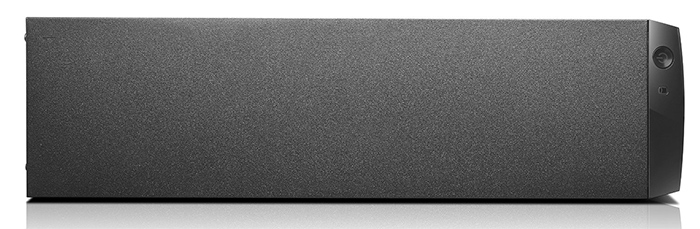


1 Comment
Pingback: Mirko Deimos