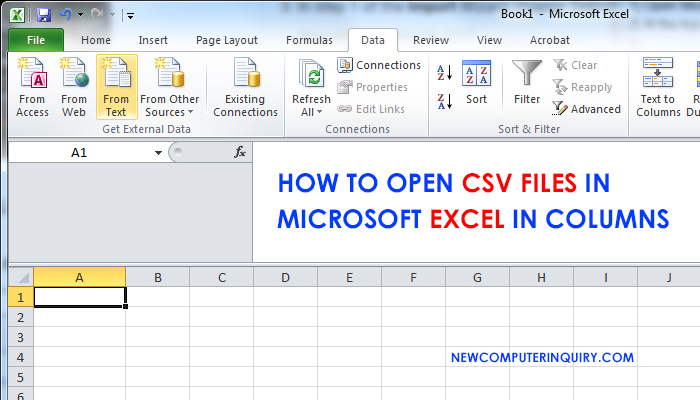Problem:
You exported an CSV file, then opened it up in Microsoft Excel, only to find out that all of the data/content is squeezed together. What you were looking to see is all of the data organized in separate columns (tabs).
Solution:
To successfully put your data into separate columns, follow the steps below:
- Open Microsoft Excel (Blank Page).
- At the top navigation, click on the “Data” tab.
- Click on the icon or option called “From Text”.
- Select “Delimited” then click next.
- If your Data is separated by commas, select “Comma”.
- Click Finish.
- If an Import Data prompt window shows up, click on “Ok”.
- You are all set!
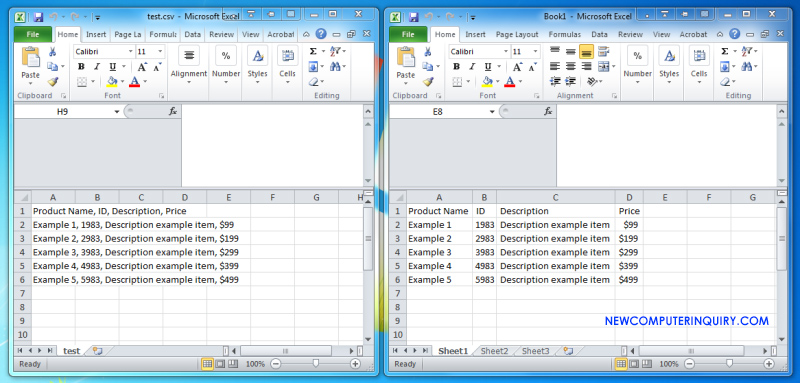
Have a questions? Feel free to sound off in the comment section below.