If you have come across an error which states “The procedure entry point could not be located in the dynamic link library KERNEL32.dll“, that can mean a few things which are listed below.
Reasons For The KERNEL32.dll error:
- Missing Windows Updates
- Missing KERNEL32.dll file in your System32 folder
- Program Installation Error
- Computer Errors or Viruses
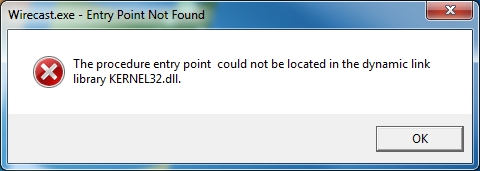
Solutions To Fixing KERNEL32.dll error:
Security Updates
If your Windows PC is not updated with the latest security fixes and patches from Windows, you may experience this error. To fix it, in your computer search, type in “Windows Update”. Proceed to download the latest updates for your computer. Restart when prompted to complete the installation.
Alternatively, you can download security updates specific for this error directly from Microsoft. Security Update (KB2533623) – Windows 7 64-Bit / Windows 7 32-Bit.
Missing KERNEL32.dll
Your computer may be missing the KERNEL32.dll file or has an outdated or corrupt version installed on the computer. Before downloading a fresh copy, use the Windows search and type in KERNEL32.dll. You can also locate this file in your System 32 windows directory.
To download a fresh copy of KERNEL32.dll, you can visit here.
Program Error
If after installing a program on your computer and trying to open it you receive this error, that means the program you have installed is either corrupted or has a problem running. The best solution to fix this is by first re-installing the software.
If you still experience the same problem, try upgrading/downgrading the software to a different version. This usually fixes the problem easily.
Viruses or Driver Errors
If your computer has not been scanned or optimized lately, some errors occur from corruption and damage. It is always best to have the latest internet security software installed and to run disk scans more frequently.
To run a hard-drive scan, do the following: In your Windows Search or Run box, type in cmd. Right-click and select “Run as administrator”. In the prompt box, type in chkdsk C: /f /r, then click enter. Your computer will ask you to reboot to complete the process, proceed.
If you are still experiencing problems or need help or suggestions, feel free to sound off in the comment section below.
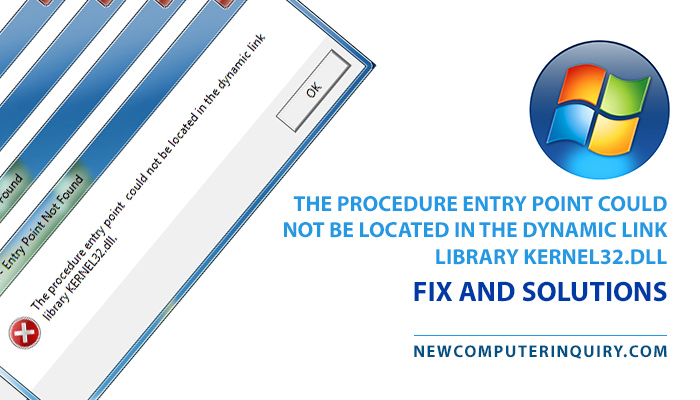
1 Comment
Nice, I found many solutions on the internet but not work, you have solved my problem. Thank you so much!