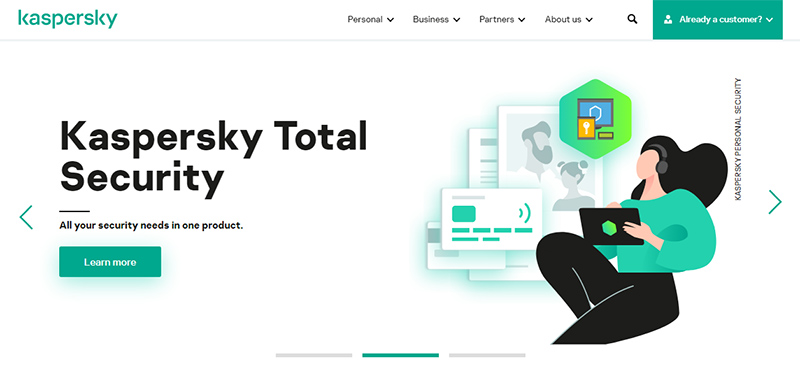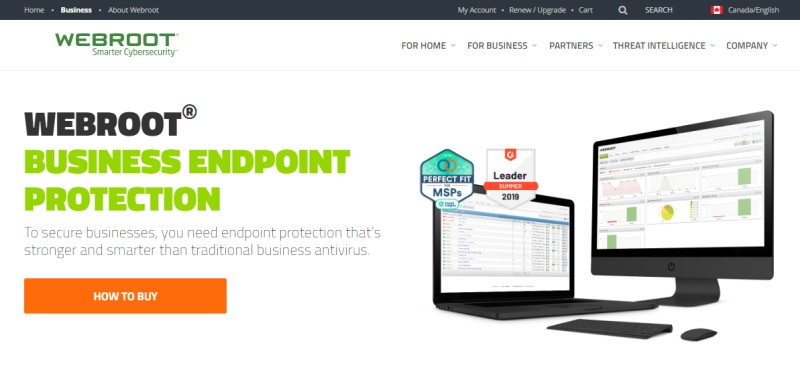Let’s face it, the internet is a digital world full of wonders to explore. Whether we like it or not, we have to be protected while using it. Whether you’re a business owner or an employee that works a full 9 to 5, so do hackers and scammers looking for victims to fall as prey. That’s their job and primary source of income, and no way that’s going to stop.
Whether your using a personal computer, business computer, or mobile device, the minute you are connected to the internet, you become vulnerable to attacks. Clicking the wrong web link or downloading the wrong software could lead to viruses and ransomware that can plague your device(s). What’s worst, if you perform online banking on an infected computer, you can potentially risk losing your money or worst, your identity.
Luckily for you, you can prevent this from happening. Their are specialized software you can purchase for your home or business network that will prevent such cyber attacks from happening. Whether you use a computer or mobile phone, you should always protect all of your devices since they all access the internet in one form or another. Below is a list of software for you to choose from.
Top Internet Security Software
Kaspersky Total Security
Kaspersky is your complete solution to online security. Their Total Security software protects all of your devices from viruses, spyware, ransomware, hijacking, and much more. Whether if you have a PC, Mac, and or Mobile device, all of your devices will receive the same level of protection.
A great feature that many security software doesn’t have is the ability to launch an encrypted browser. You can now have a piece of mind that your online transactions are safe. This feature is solely for PC & Mac computers.
Kaspersky also protects your kids from visiting the wrong type of websites with a bad content blocker. If your children have mobile phones, Kaspersky will protect them from harmful content.
In regards to licensing, you have the option to protect up-to 10 devices. Select a license between 1 and 3 years. If you are looking to protect a network of computers with more than 10 devices, all you need to do is purchase additional licensing.
Intego Flextivity Complete Security
Intego provides internet security software for both Mac computers and iOS devices such as iPhones & iPads. Like PC’s, Mac computers are vulnerable to cyber attacks. Having the right protection for your devices is very important, whether it’s for your business or home.
Intego provides many pro-active features for protection. Their antivirus software protects your devices every minute of the day. Scans are automatic and are constantly running, protecting you from malware, ransomware, and hijacking scripts that can steal your information.
The two-way firewall provided by Intego constantly protects you from hackers looking to take-over your device or embed back doors to monitor your behavior. Instant reporting is provided for all devices if and when malware is detected. You can setup flexible policies for employees or create policy rules for quick network protection.
Limit access to certain websites by category. Perfect for office environments or at the home with kids. Other features such as screenshot captures of events and application access protection allows you to be in complete control of your network and know whats happening instantly.
The Flextivity Complete package is your optimum choice for protection. Pricing is determined by the number of devices you are looking to protect. Flextivity Complete Security is for Mac and iOS devices only.
Bitdefender Total Security
With the rise of Malware and Ransomware attacks, businesses all around the world are being infected, which costs companies thousands of dollars a day because of loss data. Bitdefender’s sole purpose is to protect you from such attacks by providing you with the advance protection you need.
Bitdefender supports Windows and Mac computers. Mobile devices are supported as well for users using Android or iOS. Bitdefender Total Security offers a host of features that every user can get behind. With the software you get multi-layer ransomware protection. Even the most sophisticated ransomware won’t be able to encrypt your data.
Web Security is one of the important features neglected by many. The majority of attacks that happen on computers is from clicking on the wrong link or downloading malicious software. With Web Security, you are protected from completing the wrong action. You also get Anti-phishing protection which prevents you from entering your login information on a fraudulent website.
For those who use a laptop, you can now have a piece of mind that you are protected. Hackers can gain access to your web cam and mic and record all your behaviors and actions without you even knowing. Don’t become victim to extortion by hackers who may look to potentially sell your footage or audio recordings.
Bitdefender Total Security is packed with features and is one of the premiere solutions to protecting your computer and mobile device from serious threats. The standard license supports up-to 5 devices.
Webroot Business Endpoint Protection
Webroot is your complete solution for network protection for your business. All devices on the network can be protected from any sophisticated cyber-attacks. Devices that are covered are laptops, desktops, smartphones, tablets, servers, and virtual environments.
Get advance protection with their anti-virus and anti-malware software, stopping trojans, ransomware, and malicious scripts from infecting your computer and sensitive data. With Webroot Endpoint, you are provided with a cloud-based console for monitoring all activity on the network.
Webroot also has software for users with a home network. Secure all your devices at home with advanced protection. It’s essential to protect you and your family from attacks that can compromise the privacy of your household. Additional features include 25 GB of secure online storage and identity protection which secures your logins and passwords.
Scans are lightning fast and won’t interrupt your home or business network. Webroot says their scans are up to 60x faster than competing internet security providers. Cloud based updates keep you protected 24/7. Keep eyes off your prize by securing your Webcam and microphone. Intrusions happen everyday, prevent it from happening to you.
Webroot Internet Security Complete provides you with a license to protect up-to 5 devices (computer, tablet, mobile). The Business Endpoint Protection provides you with the opportunity to start a free trial before you can purchase it officially.
Norton Internet Security
Norton is a veteran in the game when it comes to internet security for computers. They offer a host of packages to choose from. The package that stands out the most is the Norton 360 With Lifelock. For up-to 5 devices you get online threat protection which protects your personal and financial information from spying eyes and more.
On top of their comprehensive anti-virus and anti-malware protection Norton provides a cloud backup solution for your computer files. If your computer happened to become compromised by a ransomware attack or if you have accidentally lost your data, you can perform a restore to bring back all of your information.
Internet security tools are top notch. Install parental controls to protect your children from harmful websites. If you pay bills online or do financial trading, Norton provides Bank Grade Encryption which will protect your information as you browse the internet. The included VPN Service adds additional protection by making you completely anonymous as you surf the web.
Because Norton comes with Lifelock, your identity is monitored and your information is protected at all times. If your identity is stolen and funds are loss, you can be reimbursed. Your Social Security Number and Credit are both monitored for fraudulent activity. If your information has been discovered on the Dark Web, Norton’s monitoring will alert you immediately.
Norton 360 with Lifelock provides protection and VPN for upto 5 devices on the network. PC Cloud Backups are upto 100 GB worth of data. If you need more devices to be protected or more PC Cloud Backup space, you can purchase the Ultimate Plus plan.
Conclusion
It it highly recommended and should be considered mandatory for you to purchase internet security software for all of your devices in a home or business network. Securing your mobile phone is just as important as your computer. You use it everyday, so you should be protecting your text messages, photos, and any other sensitive data. Having protection installed will prevent your information from be stolen, shared, or sold to the highest bidder.
Out of all the software we listed, what will help you to determine which one to go with will be the price and the level of security you are looking for. Endpoint solution software are great for businesses, while standard protectors are good for the home. Thanks for reading the article and stay protected in this cyber connected world.