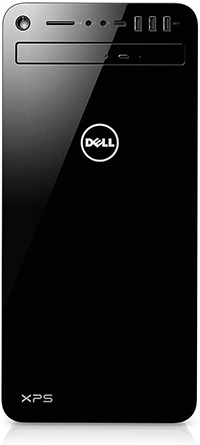Every year computers are getting stronger and faster. In terms of power, the 2020 edition of the Dell XPS 8930 Desktop computer is what you are looking for.
Want a computer to load up instantly and want to be able to run high graphics or memory intensive applications with no problem? The XPS 8930 can handle what ever you can throw at it.
Under the hood for the XPS 8930
The computer comes with Windows 10 Home Edition. Don’t let the word Home fool you, this computer still can be used in an office environment. Windows 10 combines all the great features from both Windows 7 and 8, you will be glad that the start menu is back!
Three things contribute to the overall performance of the computer. That’s the processing power, memory, and the hard drive. If all three items are at their highest capabilities, you will be looking at a smooth PC experience. Minimal to no lag when running resource hog and intensive applications.
The Dell XPS 8930 PC sports the latest 8th Gen Intel 6-Core i7-8700 processor. Your computer will be running at 3.2 GHz base frequency, up to 4.6 GHz burst frequency. With 16GB of DDR4 memory, you will be able to multi-task like none other.
With the NVIDIA GeForce GTX 1060 6GB graphic card, run Adobe Photoshop, Google Sketchup, Autodesk, Adobe Premiere, and YouTube or Netflix all at once without your computer freezing or crashing on you. Absolute power house!
Want to use your computer for Bitcoin or Crypto Mining? With the powerful CPU and GPU combo, your hashrate will be top notch. Earning crypto for free with this machine will even allow you to get an ROI on the cost of your computer.
Spinning disks are outdated and way to slow to keep up with the times, the XPS 8930 now uses a 256 SSD (Solid State Drive). Your data can freely flow with little to no interruptions. Access time between tasks in any application will be feel seamless.
Multiple Monitor Views
The NVIDIA GeForce GTX 1060 6GB is very impressive and is loaded with many features to your delight. If you ever wanted to run more than 1 monitor or even connect your computer to your television, now you can because of this graphic card. The GTX 1060 has 4 ports that allow you to connect up to 4 monitors or 3 monitors and one television. The GTX 1060 consists of 3 Display Ports and 1 HDMI port.
Having more than one monitor is perfect for multi-tasking and expanding your work environment. If you are a day trader, having more than one screen is crucial. If you are a student, being able to have one screen dedicated for the internet while the other screen for your office documents will allow you to seamlessly go from application to application without minimizing or hiding windows.
For people who want to game, watch Disney Plus, have YouTube open, and browse the internet all at the same time, having four monitors and a powerful computer will allow you to do so with little to no effort.
More Amazing Features
One day the world will be completely wireless. Continuing towards that reality is the WiFi enabled functionality that the XPS 8930 comes equipped with. As long as you have a strong and capable WiFi Router or WiFi Extender, you will be connected to the internet with no problem.
Have Bluetooth enabled devices in your home? The XPS 8930 has Bluetooth wireless capabilities as well. Connect your wireless headphones, speakers, mobile phones, and tablets to your computer. Share files, music, or simply swap data at will.
Internet Security Software
The Dell XPS 8930 comes secure right out of the box. With the latest Mcafee security software, your computer will be protected from viruses, malware, and ransomware. Browse the internet more securely with Mcafee’s WebAdvisor. Websites looking to infiltrate your computer with spyware, malware, or ransomware don’t have a chance. You can consider the WebAdvisor software as your first line of defense for your internet and computer security.
If you decide to uninstall this application then no worries, Windows 10 comes equipped with Windows Defender software that acts as a firewall and has virus protection capabilities.
Technical Specs & Features for the XPS 8930
- Slots & Ports: 2 x SD card slot, 3 x Mic-in port, 4 x headphone jack, 4 x USB 3.0 Ports, 1 x Chassis lock, 4 x Expansion slots, 1 x Audio ports (5.1 channel (3jack)), 3 x USB 3.0 ports, 1 x USB 3.1 port, 1 x USB 3.1 Type-C port, 1 x HDMI, 1 x Display port, 2 x USB 2.0 ports, 1 x Gigabit Ethernet
- Computer Memory: 16 GB
- Optical Drive: DVD
- Processor (CPU) Model: Intel Core i7
- Processor (CPU) Speed: 3.2 GHz
- Wireless Enabled: Yes (WiFi & Bluetooth)
- Graphics Coprocessor: NVIDIA GeForce GTX 1060 6GB
- Hard Disk Size: 256 GB (SSD) / 1 TB (HDD)
- Hardware Platform: PC
- Operating System: Windows 10 Home
- Processor Count: 6
Conclusion
If you are looking for a powerhouse computer for an excellent price, you may want to consider the Dell XPS 8930 desktop computer. This PC will allow you to multitask with ease. Excellent for video production, graphic design, video games, school & office work, and entertainment such as YouTube, Netflix, and Disney Plus.
Get yours today before supply runs out. You will not be disappointed!
If your upgrading to a new computer, this is the PC for you. You will be blown away by this performance.
-
Product Features
-
Performance
-
Technical Features