You acquired a USB Flash Drive or an external hard-drive and want to place large files on it, only to find out that the device will not let you. The reason for this is because your removable media device is formatted as a Fat32 file system. In order for you to have the ability to add files over 2GB or more onto your removable media, the device first must be formatted to the NTFS file system.
Formatting your Removable Media Device to a NTFS file system.
Below are the steps to follow to activate NTFS for your USB Flash Drive or External Hard-Drive (Removable Media Device):
- Locate My Computer or Computer on your desktop or start menu
- Right click with your mouse and then select Manage. (On Windows 7 select Properties)
- Select Device Manager and then locate your Removable Media Device, typically located under Disk Drives.
- After you have located your device, right click it then select Properties.
- Click on the 2nd tab called Policies and select the option called “Optimize for performance” (Windows 7 select Better Performance).
- Click OK to apply the changes.
- Close all your windows and open My Computer or Computer
- Locate your removable media device, right click and select Format
- Where it says “File System” select NTFS
- Click start to begin the conversion.
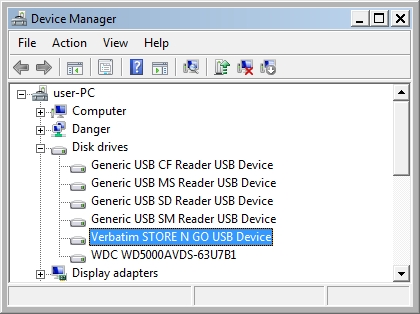

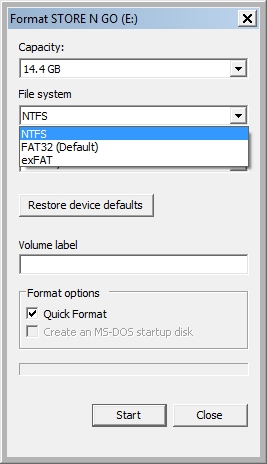
All done.
