If you are seeing this dreaded error, it may not be YouTube’s fault this time. The problem may be your web browser. This problem happens when your web browser fails to load properly or store cookies correctly which is needed to identify your session.
Problem
Try to log into the YouTube Studio dashboard and get an error that says “Oops, something went wrong”.
Solution
A) The easiest way to solve this problem is to clear your browser cache and restart your web browser. Doing so will allow you to open a new tab and start afresh session. Log into YouTube Studio and you should be able to once again access the dashboard error-free.
B) If solution (A) fails then its possibly a problem with your web browser. If this is the only web browser you have installed on your computer at the moment, un-install this web browser, then re-install it. After a successful re-install of your web browser, try logging into the YouTube dashboard to see if the problem has been corrected.
C) If both solution (A) and (B) fail, then an alternative solution is to access YouTube Studio using another web browser. If another web browser is not present on your computer, we recommend something that is easy to use and install, and that is the Brave browser. After successfully installing a new web browser, simply login to your YouTube dashboard and you will no longer see an error.
Have we solved your problem? Any questions you have, feel free to hit the comment section below.

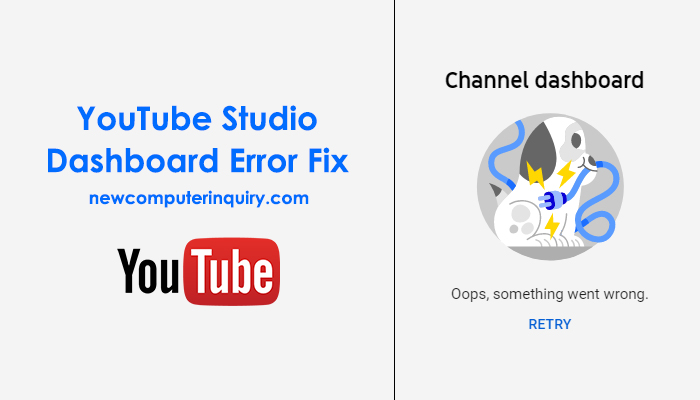
2 Comments
i am facing the problem since one day on PC
Try logging into your YouTube Dashboard using a different web browser, that may fix the issue.