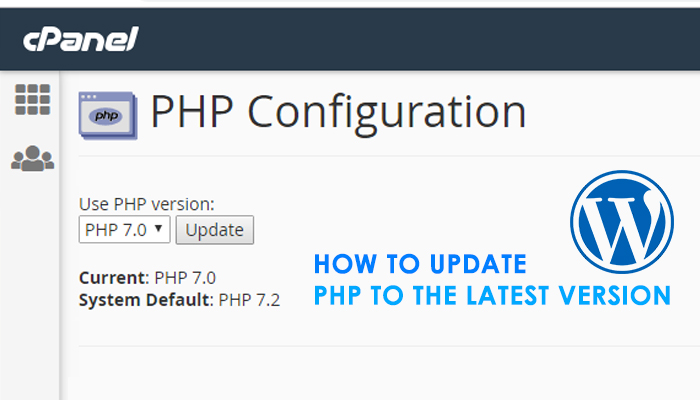If you own or manage a WordPress website that is installed and setup on web hosting, upgrading to latest version of PHP is relatively simple. With newer updates being released by WordPress to insure that their platform and software remains secure & bug free, having the latest version of PHP is important. Outdated PHP versions such as 5.3, 5.4, and 5.5 pose a security risk for your website.
As of April 2019, the minimum version of PHP you should be using on your website is version 5.6. Later this year in December 2019, the minimum version of PHP will be 7.0. It’s recommended that you upgrade to 7.0 or more now to avoid any problems with your website. Remember to make sure that all of your themes & plugins are not only up-to-date, but compatible with the newer PHP versions.
Updating Your PHP Version
- Log into your cPanel account.
- Scroll down to the section called “Software” and click on “PHP Configuration”. If you can locate it, type it in the search.
- In the available drop-down menu, where it says “Use PHP Version”, choose PHP 7.0 or greater.
- Click “Update”.
That’s it! You have successfully updated to the latest PHP Version. After the update, it is highly recommended that you launch your WordPress website to see if everything is still functioning correctly. If for some reason your website get’s “broken”, toggle between PHP versions to see which one works for your website or upgrade your website’s themes and or plugins.