Whether you’re a new computer buyer, purchaser of a used computer or given a computer from a family member, friend or loved one, there may come a time where you will face the dreaded BIOS Password Screen. The BIOS is where all the system settings are located which control and manage how the computer boots up and what devices can be accessed or used. Having complete access to your systems BIOS is very important because you may be denied access to starting your computer, adjusting your boot settings, or adjusting other options for any specific reason.
How to get passed the BIOS password screen you may ask? I am here to help. First you should ask the person who provided you with the computer for the password. They usually set it up to protect their computer files from theft. If they don’t remember the password, you can call the manufactures phone number and they will provide you technical support. If those two mentioned options don’t pan out for whatever reason, you can do it the manual method by visiting BiosPassword.net . This site allows you to generate a BIOS Password by entering your checksum/error code. This code will appear after you have failed to put in the proper pass code or if you just simply press the enter button three times.
After three failure attempts you will have received the checksum/error code. Simply write down that code in a separate document or piece of paper, go to the website mentioned above, and then input the info in the text field. Now hit the “Compute” button. Now you will get a list of BIOS passcodes that you can use to access your BIOS settings. Find the correct passcode that corresponds to your machine, take a note of that, go back to your BIOS Password screen, enter it, hit and enter, and then wallahh! There you have it, it’s that simple. Hope this was a big help to you, take care.
Check out our computer tips section for more useful guides for your desktop or laptop computer needs.

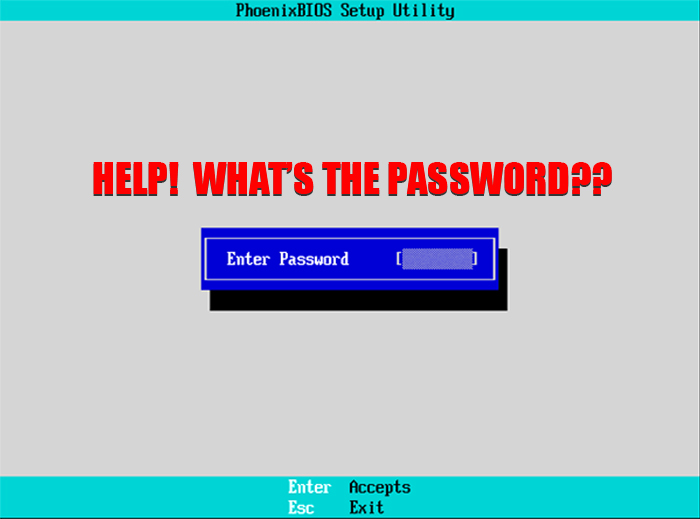
2 Comments
This works fine thanks, but what about hard-drive password lockouts… any solution?
Im still having trouble getting past the hard-drive password prompt. Any suggestions?